I know i have promised to get a tutorial up, so here it is

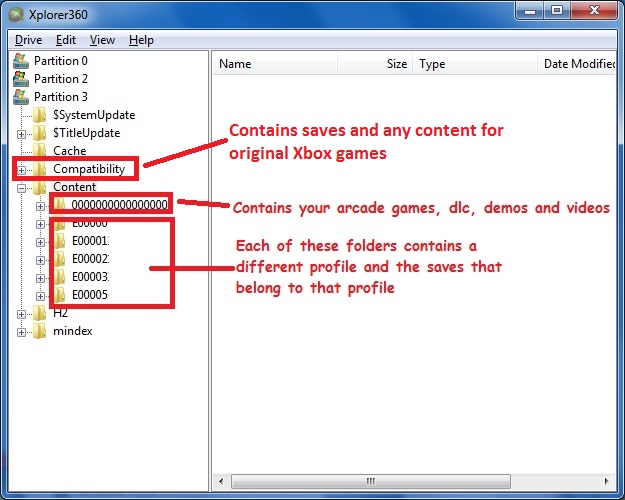
Tutorial
Instructions:
First, you have to format your usb (flash drive on your 360)
1. Plug in your USB Drive.
2. Open "Xplorer360"
3. Push "File" -> "Open Drive"
4. Expand "Root" and then "Content" and browse to the folder of the file you want to mod.
5. Right click the file/folder in the right panel and Push "Extract". You can also drag-n-drop to the desktop. (Read below to find your profile)
6. Find your new file on your desktop or wherever you saved it.
Find your Profile:
Each E00************ is a different profile that you are able to sign into when on your xbox 360
Profiles are located in /Content/<PROFILEID>/FFFE07D1/00010000/
Once you have a dlc,save etc.. file, you can inject it back into the USB Drive:
1. Open "Xplorer360"
2. Browse to the folder where you want to put a file.
3. Delete the old file or gamesave. (Make sure there is a backup saved on your pc first).
4. In the right pane, Push "Inject" and select the new file/folder. Or just drag-n-drop the new file/folder in.
5. You will now see the file in the folder.
Xbox 360 USB Folder List
Content Location: /content/0000000000000000/<TITLEID>/<OFFERID>/
Save Location: /content/<PROFILEID>/<TITLEID>/<OFFERID>/
Music Collection: /mindex/media/ - The Music files are simply .wma with a custom header.
The only OFFERID's that always remain the same are the ones assigned to themes/gamerpics/videos.
To add any of the below, you have to browse to: Content\0000000000000000\TITLEID\(Folder below)
For Example, Halo map packs would go into: Content\0000000000000000\4D5307E6\00000002
00020000 - Gamerpics
00030000 - Themes
00080000 - Demos
00090000 - Videos
00004000 - Game Installs
00000002 - Extra Content (DLC)
This is a great working tool. Xplorer360
It will allow you to add title updates to your system as well. All title updates go into the Cache Partition.
now that you know part of the secret ask questions and ill start uploading dlc,demos etc...
ENJOY

